...A Division of Psychological Software Services
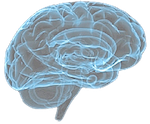
Neuropsychonline
Login
( case sensitive )
Links
Neuroscience Center of Indianapolis
Therapy Brochure for Patients
HIPAA Compliant
Neuropsychonline Cognitive Rehabilitation Therapy System
select a topic to learn more...
Cognitive Rehabilitation Therapy
Cognitive rehabilitation or cognitive skills training is a therapeutic intervention designed to improve an individual's ability to more effectively and efficiently utilize their attention, executive, memory, visuospatial, problem solving and communication skills. The rehabilitation or training consists of planned exercises that place demands on one's cognitive/intellectual skills in such a way that the person would have to improve upon their existing skill set or acquire new skill sets in order to overcome the demands and successfully complete the tasks.
Normal cognitive development, during infancy and early childhood, appears to be an inherent process of the brain to deal with and overcome obstacles and disharmony produced by environmental demands. A famous French psychologist, Jean Piaget, proposed the terms assimulation and accommodation as the two processes utilized in cognitive development to overcome demands and adapt. Assimulation involves utilizing or expanding upon existing skill sets, while accommodation involves acquiring new skill sets. It seems reasonable that these same inherent abilities to develop cognitive skills could be used in cognitive rehabilitation or cognitive skill training activities.
Our task, in providing treatment, would then become one of designing and presenting treatment tasks that place the proper demands to aid in developing the targeted cognitive skills. For this to be an effective and efficient process that will generalize to other situations, the person receiving the therapy must be aware of and learn about the specific skills, techniques, strategies and procedures that are being taught. It is my opinion that this endeavor is best accomplished when the individual seeking rehabilitation or skills training does so under the supervision and assistance of a qualified and experienced trainer or therapist.
As with any teaching or training program the teacher must have the proper materials and learning exercises to present to the student. The Neuropsychonline program is a comprehensive set of tools and materials for the trainer or therapist to use for cognitive rehabilitation or cognitive skills training. But, these tools are only a part of the therapy. The therapist and trainer must know how to use these tools with the student or patient for the therapy to be effective. They must know and be skilled in a multitude of techniques, strategies and procedures before they can teach them to the student or patient. This is why we not only provide the Neuropsychonline system but we also provide training for the therapist.
Odie L Bracy PhD
Clinical Neuropsychologist
The Neuropsychonline System
Neuropsychonline (NPO) is an online compendium of cognitive exercises for use by qualified professionals for the purpose of conducting comprehensive and effective cognitive rehabilitation therapy or cognitive skills training. Neuropsychonline is a division of Psychological Software Services Inc which has been developing and researching cognitive rehabilitation applications since 1982.
NPO is a clinical application designed so that a therapist can enroll and manage their patients in terms of therapy activities and record keeping of those activities. Any number of therapists, within the same subscribing facility, can be entered into and selected from the therapist roster so that reports and printouts for a particular patient will be personalized to the therapist working with that patient. Multiple therapists, at the same facility , each treating a different patient, can be logged onto the NPO system from different computers simultaneously.
When a facility or an individual independent therapist subscribes to NPO, they subscribe for a specific number of licensed patient slots (see the Rates link above for more detail). Each patient enrolled for therapy is assigned a personal username and password that they can use within the facility, for inpatient or day treatment programs, or at home for outpatient programs. This does not incur any additional fee for the facility or patient, however the therapist can only enroll up to the number of patients for which they are licensed. When a patient or student is completed with therapy, the therapist can discharge them, through the NPO administration menu and open that patient slot up for a new patient. The therapist could also move a patient over to a private enrollment in which the patient will pick up the fee for the membership and free up a patient slot.
NPO contains therapy exercises divided into six Tracks consisting of Attention Skills, Executive Skills, Memory Skills, Visuospatial Skills and Communication Skills. Each Track contains up to 15 individual exercises with up to four Levels of complexity. There are 84 exercises in total. NPO has a prescription system that automatically presents the prescribed exercises to the patient or student. There is a default prescription that includes the whole set of 84 exercises that is managed by the system such that one exercise from each of the six Tracks is assigned. Advance is automatic also based upon patient or student performance. When they demonstrate mastery of a Level, NPO will advance them to the next Level or Task within the Track hierarchy. A therapist can open the RxPad menu and set up their own prescription for a patient.
In addition to the Automated Mode that executes a prescription, NPO has a Manual Mode for use in a therapy session so that the therapist can open any specific exercise to use with a patient. The therapist has immediate access to any of the 84 exercises in Manual Mode. There is also a Preview Mode in which the therapist can open a specific Level of a specific Task for the purpose to showing a patient what will come up in the next Level once the current Level is mastered.
When a patient or student is being treated as an outpatient, the therapist should use their professional membership application for face-to-face office sessions so they have access to the administration and management tools. However, when a patient works on assignments at home between sessions, they will use their own usernames and passwords to login. Their patient interface will only execute the prescription set up by the therapist or the default prescription set up in the NPO system. Patients with private memberships do remain on their therapist's roster, for management and face-to-face office sessions, but they will login from home using their private usernames and passwords.
Please view our About page for much more detail and examples of the NPO therapy exercises.
Equipment and Operating System Requirements
Neuropsychonline should run on any up-to-date computer or tablet that can run HTML5 and javascript through a Google Chrome or Microsoft Edge web browser.
You must be using Google Chrome or Microsoft Edge to login!
Copyright 2001 - 2025 Psychological Software Services